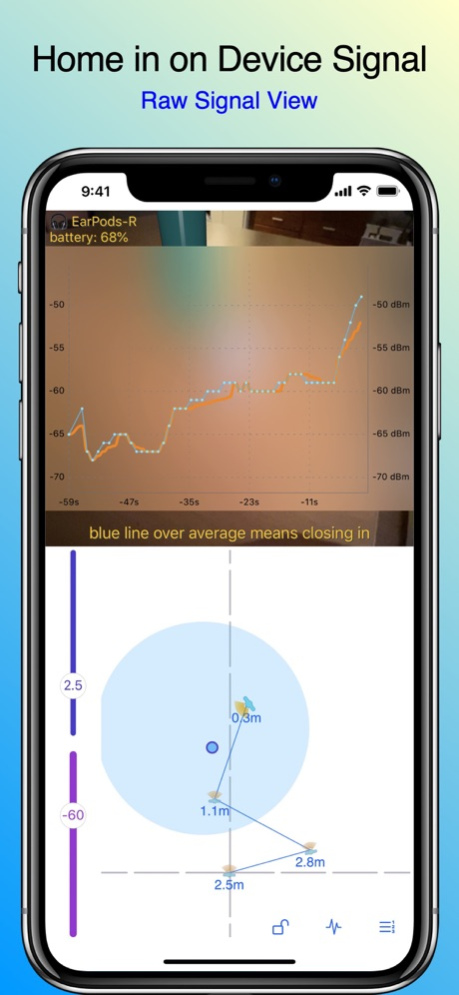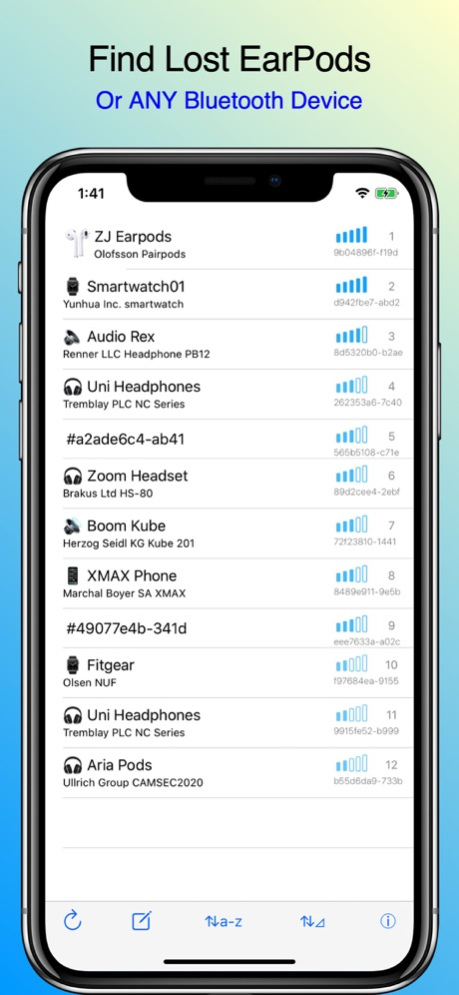Gizmo Finder: my lost earpods 5.0.1
Paid Version
Publisher Description
Amazing AUGMENTED REALITY MARKER to GUIDE YOUR SEARCH, you can FIND LOST AirPods, Fitbit, Watch or ANY Bluetooth gadget.
The MOST ADVANCED AND USEFUL general-purpose Bluetooth device finder:
1. Open the app and tap your device from the list. You can change the device name if you want.
2. Adjust device and environment characteristics via the 2 sliders until the initial distance estimate seems about right.
3. Zigzag to at least 4 stops in any pattern, staying still on every stop while signal is being read.
4. An augmented reality marker will appear on the camera and the mini-map. The marker is the estimated position of the signal source given all parameters and received signal.
5. Go towards the marker and turn on raw signal view. When the blue line is over the average line it means the signal is getting stronger and you are getting nearer your precious gadget.
Download and Enjoy!
Nov 30, 2020
Version 5.0.1
+ add link to other apps
About Gizmo Finder: my lost earpods
Gizmo Finder: my lost earpods is a paid app for iOS published in the System Maintenance list of apps, part of System Utilities.
The company that develops Gizmo Finder: my lost earpods is Jakobi Teknik. The latest version released by its developer is 5.0.1.
To install Gizmo Finder: my lost earpods on your iOS device, just click the green Continue To App button above to start the installation process. The app is listed on our website since 2020-11-30 and was downloaded 2 times. We have already checked if the download link is safe, however for your own protection we recommend that you scan the downloaded app with your antivirus. Your antivirus may detect the Gizmo Finder: my lost earpods as malware if the download link is broken.
How to install Gizmo Finder: my lost earpods on your iOS device:
- Click on the Continue To App button on our website. This will redirect you to the App Store.
- Once the Gizmo Finder: my lost earpods is shown in the iTunes listing of your iOS device, you can start its download and installation. Tap on the GET button to the right of the app to start downloading it.
- If you are not logged-in the iOS appstore app, you'll be prompted for your your Apple ID and/or password.
- After Gizmo Finder: my lost earpods is downloaded, you'll see an INSTALL button to the right. Tap on it to start the actual installation of the iOS app.
- Once installation is finished you can tap on the OPEN button to start it. Its icon will also be added to your device home screen.